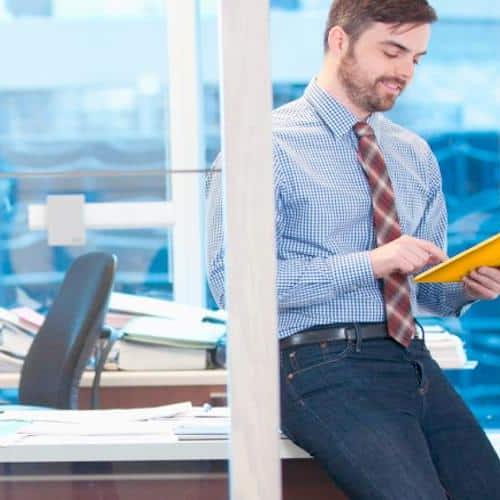Is Your AP Process Fully Automated? Consider These 4 Telling Scenarios
What seems like automation often isn’t.
Accounts payable leaders may feel like their supplier invoice solution is automated, but in reality, it’s frequently full of faxes, scanned images, and other stuff that clogs the process.
To help you get a sense of what full invoice automation looks like, we’ve described four common invoice scenarios below. If any sound familiar, we have a suggestion at the end of this post for what to do about it.
Scenario 1: Stash of Plasters for Paper Cuts
Invoices arrive at an organisation in one of two ways: centrally or decentrally.
With centralised capture, a company receives all invoices at a single location. Decentralised capture is characteristic of companies with multiple locations, like property management and professional services firms or banks. Once invoices are received at branch locations, they’re typically scanned and emailed to company headquarters for processing.
The problem: Of the two methods, centralised capture is ideal as it allows you to see all outstanding liabilities in one location, thus providing cashflow visibility. However, the moment you introduce paper (or hit FWD on that e-mail) is the moment your process becomes manual or semi-automated.
It’s also the moment that paper cuts become a real problem.
Scenario 2: AP Shoes are Made for Walking
Even more important than capture is the next step: what happens once an invoice arrives.
In most organisations, it takes a lot of effort to get an invoice approved. Someone from the AP team might have to print it out and deliver it to an approver. Invoices get lost, bottlenecks arise, and it’s hard to track documents through the process.
The problem: Introducing manual steps into the approval workflow makes it impossible to get an accurate view of liabilities. It also adds inefficiencies, like requiring someone to code information into a general ledger and another person to field calls from suppliers.
In this scenario, even if your business is using digital files or processes during some of the steps, the AP staff still has to manually connect the dots between the steps – and that means a lot of miles walking the office (so to speak).
Scenario 3: The “It’s All Good” Fallacy
Often, a business will use the AP module of its ERP tool to process and pay invoices. You may be thinking your system is working great, but you may not know that it doesn’t allow for growth. ERP add-on solutions usually aren’t designed to scale.
ERP workflows can also fall short of invoice automation. For example, limitations in the ERP can mean your AP staff still needs to field calls from suppliers regularly (as opposed to information being available through a vendor portal, for example). And some ERP solutions tend to lack mobile apps, meaning invoices can’t be approved from a smartphone. These shortcomings create delays, lower visibility into liabilities, and hinder staff productivity.
The problem: Though AP leaders may think they’re in the clear, ERPs only offer semi-automation processes. Though the specifics will vary across ERP solutions, financial software typically provides only pieces of AP automation – not all the components. And the parts that are available are typically not as powerful as those from specialised solutions – especially ones that integrate with expense and travel.
Scenario 4: Don’t Bank on Discounts
When it’s time to pay an invoice, companies typically pay by paper cheque or bank transfer. Paper can introduce more delays and cost into the process. But even if your business has a bank facilitating payments, it may be missing out on the payment optimisation possibilities of full invoice automation.
The problem: Payment optimisation is about paying bills in a timely manner, which allows a business to streamline cashflow and free up additional working capital (e.g., through early payment rebates). The visibility into regular spend also allows you to negotiate discounts with the suppliers you turn to the most.
Full Automation: It’s a Glorious Feeling
In short, true accounts payable automation is purely paperless. All invoices are received electronically – and all communication around invoice approvals or matching issues happens – in a single system or set of integrated systems.
You may be using digital tools. But if you’re manually having to connect the pieces, you’re not quite there – yet.
There’s a lot more to automation. If you’d like to find out more, take a look our brief whitepaper, 7 Ways to Simplify Supplier Invoice Management.
The role of the AP professional is – thankfully – transitioning from data-entry clerk to strategic partner. AP staff increasingly find themselves helping shape their company’s cash-management strategy.
In other words, they finally get to do the work they’re great at.