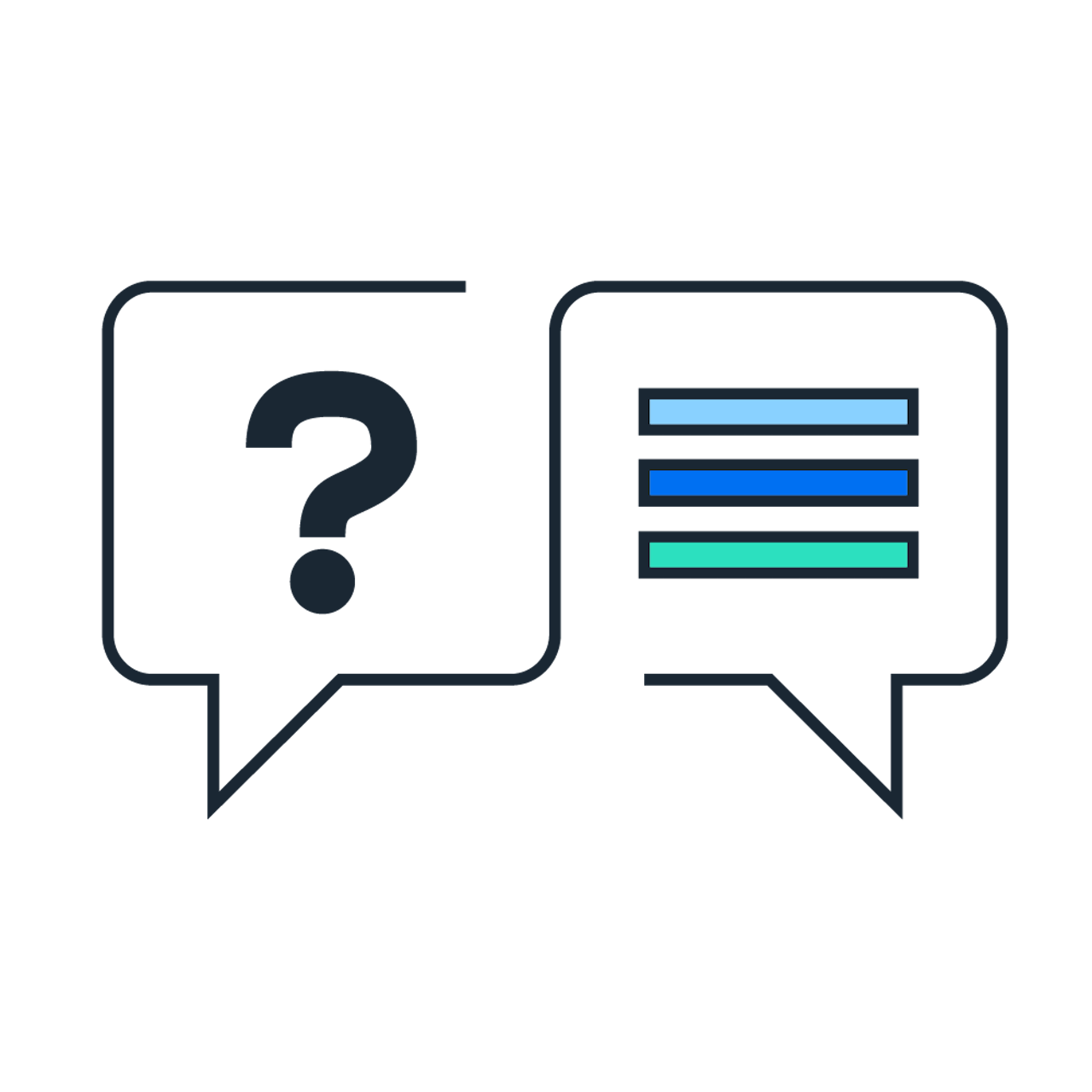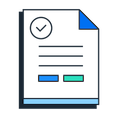Employee Experience
Integration Options with SAP Concur: Your Questions Answered
If you’re looking to integrate SAP Concur solutions with your finance, HR or payroll systems, it’s likely you have questions about the process and the work required of your team. Rest assured, with SAP Concur, we have a range of integration options to best meet your business needs.
Hear first-hand from our Security and Technology Consultant, Paul White, on some of our frequently asked questions, or continue reading for quick answers to these FAQs. You can also visit our Integrations page for more information
What Options are Available for Integrating with Core Finance, HR and Payroll Systems?
It’s simple; the answer is four. SAP Concur is a cloud-based SaaS (Software-as-a-Service) solution, offering the following integration methods depending on your company preferences:
- On-Demand
- SFTP (Secure File Transfer Protocol)
- Web Services
- Pre-built connectors
How Does the On-Demand Option Work?
All customers can access file-based import and extract interfaces on-demand within our solution for maintaining and collecting data. Customers can authorise their back-office and administration users’ access to components of the SAP Concur administration interface, such as the import/extract monitor.
How Does the SFTP Option Differ from On-Demand?
SFTP is often the first choice for new SAP Concur customers. It offers a quick and easy setup with no additional costs. In comparison to On-Demand, SFTP offers the following advantages:
- It automatically processes any new imports provided to SAP Concur during an overnight processing window. The Standard Accounting Extract file (SAE) can also be scheduled daily or weekly, for example, depending on requirements.
- SFTP is beneficial for automating imports and extracts from SAP Concur. User provisioning and spend tracking lists are two data flows we typically see customers wanting to automate.
- It provides customers with automation capabilities, while reducing the overhead of a manual process.
What Does the Web Services Option Offer Over SFTP?
Web Services grant customers unique benefits above SFTP with near real-time data replication, bi-directional feedback, and advanced product capabilities. With over 70 APIs across the platform, Web Services provide customers with the capability to develop their own integrations. It also allows for the triggering of an event within SAP Concur, for example, alerting a manager in Teams that an expense report is awaiting approval.
Approvals can be actioned through the external application and customers can develop a lookup that queries the data set in the source system itself, saving the need to transfer the data set with SAP Concur.
Web Services really does provide a more tailored and efficient system for you and you organisation.
Which Connectors Are Available for Which Finance Systems?
If you’re an SAP customer, there is an SAP Integration with SAP Concur solutions (ICS), which is available for both SAP on-premise and cloud ERPs. Those using the SAP Business Technology Platform (BTP) can apply additional pre-built, DIY integration scenarios. The BTP platform offers SAP Concur integration with SAP Task Centre and SuccessFactors.
For all other ERP, Payroll and HR systems, the SAP Concur App Centre has a network of partners offering over 200 connectors. Our partners bring additional value through their expertise in both SAP Concur and the relevant external systems.
What Data Will Be Extracted?
You’ll be provided with the Standard Accounting Extract (SAE), a 400-column file providing all necessary accounting data for posting to GL, AP, or Payroll systems. Each row is a line level item from an approved expense report, including information like expense type, employee details, itemised data and tax amounts, as well as any custom fields. Customers usually use up to 30 of all available columns.
What About More Complex Extract Needs?
If you need further customisations, such as specific file formats or separate project finance extracts, our Extract Services may be a good fit. Global customers often use Extract Services supported by our team, if they have many countries and business units running across different finance systems. SAP Concur supports up to 15 file formats and unlimited splits with a subscription to Extract Services.
Still have a question? Watch the video with Paul White explaining the integration options or visit SAP Concur Integrations.